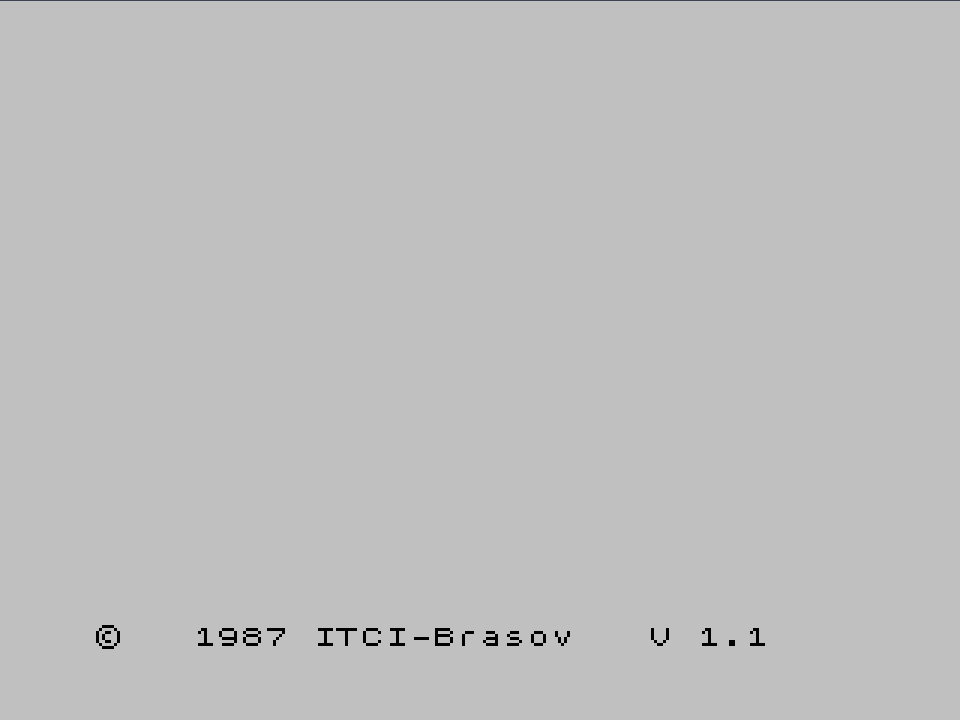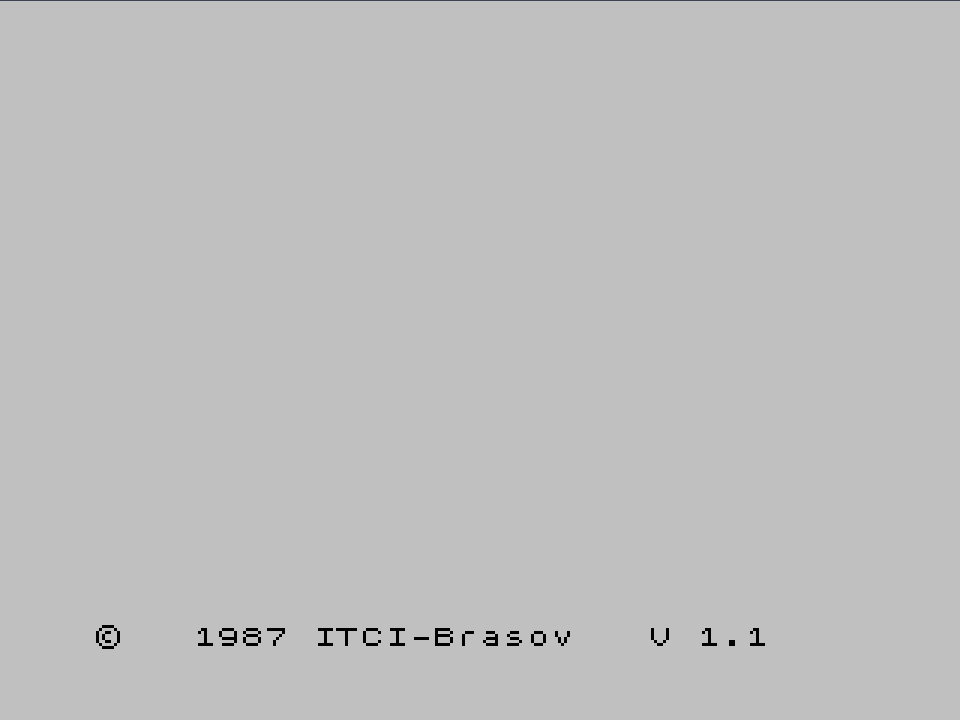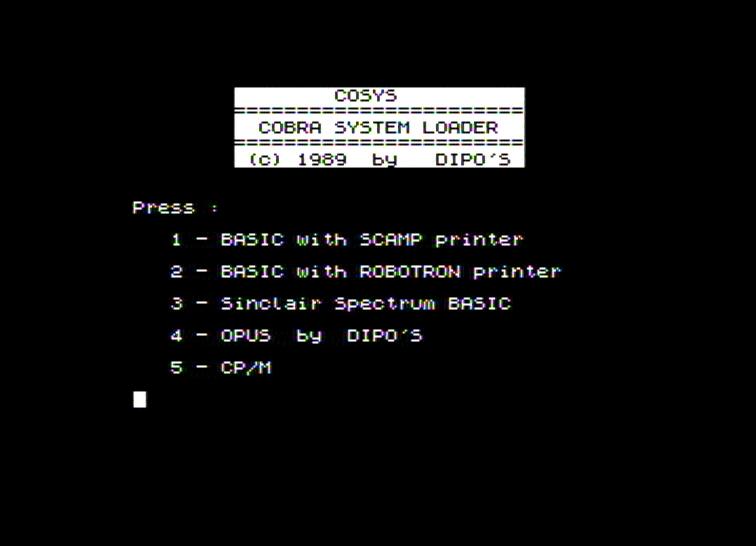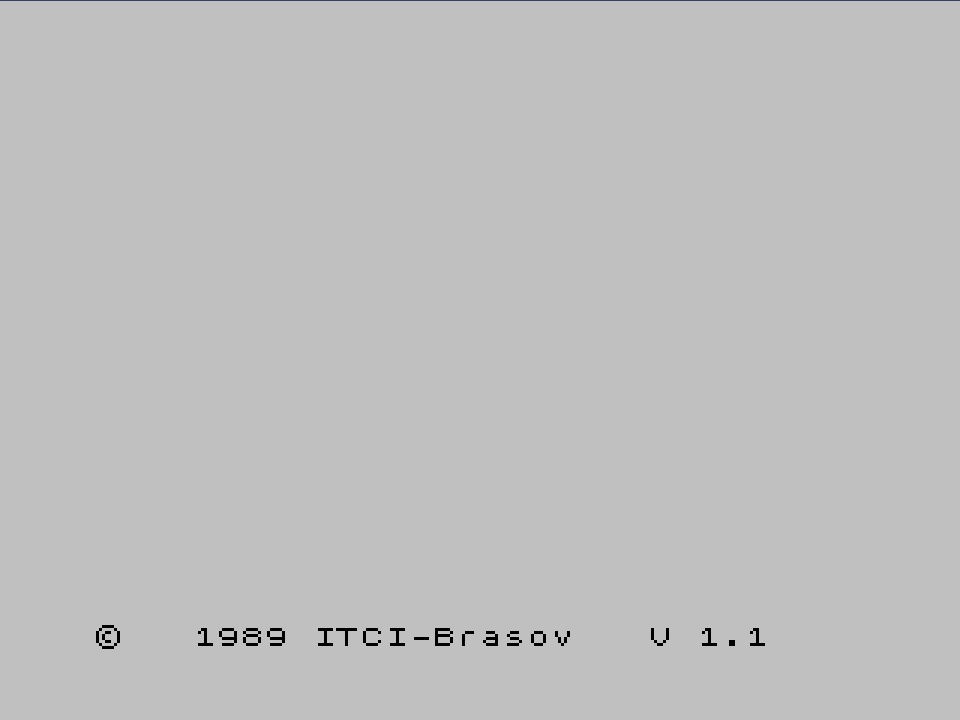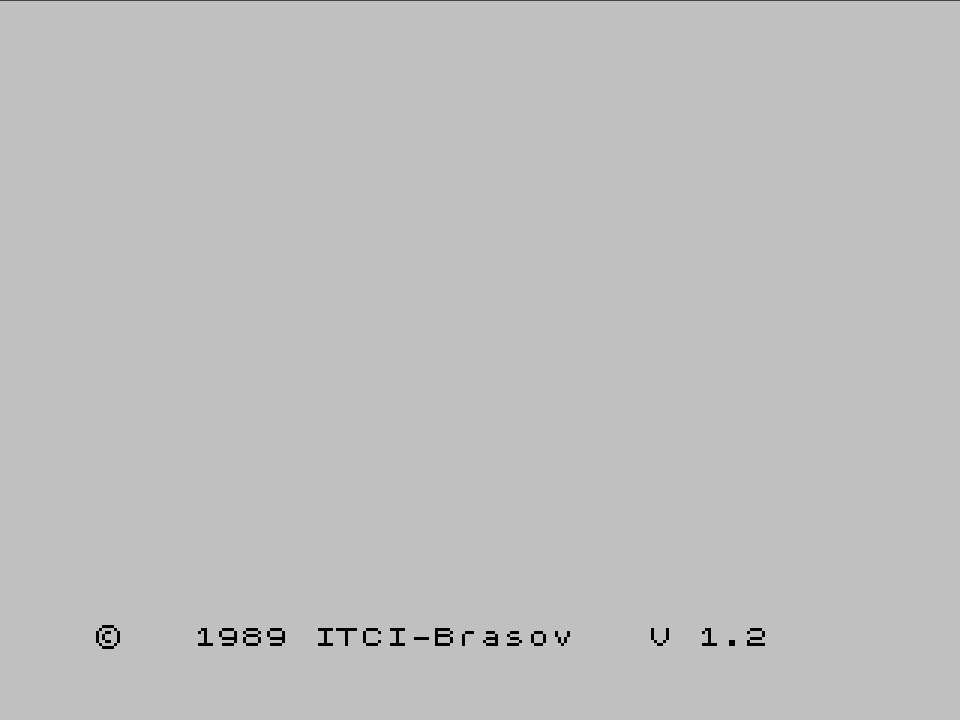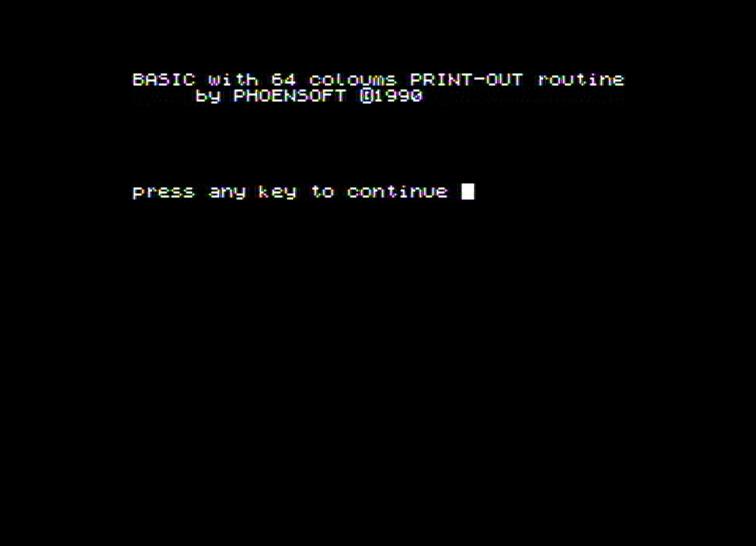1: | For start I will get rid of the white background (white screens annoy me). I enter BORDER 1 to get a blue border.. |
 |
2: | After an ENTER, the BORDER becomes blue. |
 |
3: | Next I enter PAPER 0 for a black SCREEN. |
 |
4: | After an ENTER, the command is successfully executed.... |
 |
5: | ...but another ENTER is still needed for an actual color change of PAPER. |
 |
6: | Next I type the CAT command (New Mode, SS+9), resulting in the MON keyword being displayed in the command line. |
 |
7: | After an ENTER, the MON keyword scrolls up one row and then the program waits for the input of one of the commands recognized by the monitor. The commands are entered without spaces and without pressing ENTER. |
 |
8: | For start I type the substitution command S 5A00: I type "S5A00". Immediately, the screen scrolls up one row and the address $5A00 is displayed along with its contents, then the program waits for the input of a new value. |
 |
9: | I enter "1B" as a new value, and since $5A00 is the address of the first color attribute in the lower third of the screen, the outcome becomes visible after which the screen again scrolls up one row. |
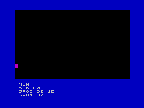 |
10: | The address of the next location is displayed ($5A01) along with its current value, then the program waits for the input of a new value for this location. Instead of this, in order to test the command syntax previously described, I press SPACE: the screen is again scrolled up and the previous location ($5A00) is displayed. |
 |
11: | In order to test the command syntax again, this time I press ENTER and the next location ($5A01) is displayed. |
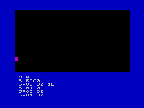 |
12: | I press Q in order to terminate the substitution command and the screen is crolled up one row, the MON prompter is displayed and the program waits for the input of a new command. |
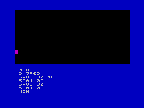 |
13: | Next, I test the memory block move command: I type "M03AC03CB5880" (no spaces), the command is displayed on screen WITH spaces and the outcome is the copying of the 32 bytes starting at $03AC to the 5th row of color attributes in the upper third of the screen. Then the command terminates and the screen is again scrolled up, the MON prompter is again displayed and the program waits for the input of a new command. |
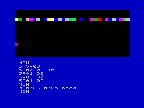 |
14: | Next, I test the memory fill command: I type "F580003000038", the command is displayed on screen WITH spaces and the (visible) outcome is the filling of the color attributes for the whole screen with a value corresponding to PAPER=7, INK=0. Then the command terminates and the screen is again scrolled up one row, the MON prompter is displayed and the program waits for the input of a new command. |
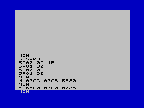 |
15: | I test the same command again, using a value for PAPER=0, INK=7. I enter "F580003000007". The screen changes accordingly and then is again scrolled up one row. |
 |
16: | Next, I test the memory display command and I enter "D3300". Right after entering the last 0, the command is executed and 128 bytes are displayed starting from address $3300 |
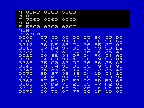 |
17: | In order to test the command syntax, I press SPACE. This results in displaying the contents of the previous 128 memory locations ($3280-32FF). |
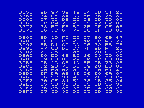 |
18: | In order to test the command syntax again, this time I press ENTER and the next page is displayed ($3300-$337F). |
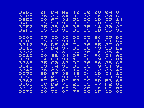 |
19: | To terminate the command, I press Q and the screen is again scrolled up one row, the MON prompter is displayed and the program waits for the input of a new command. |
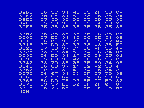 |
20: | Next I test the CPU Register display command. I press R and the contents of the registers is displayed. |
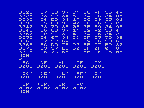 |
21: | Finally, I press B in order to exit from the monitor back in BASIC. A "B" is displayed on the screen... |
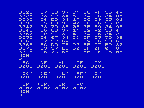 |
22: | ...then the screen is erased and we get back to the usual BASIC prompt. |
 |