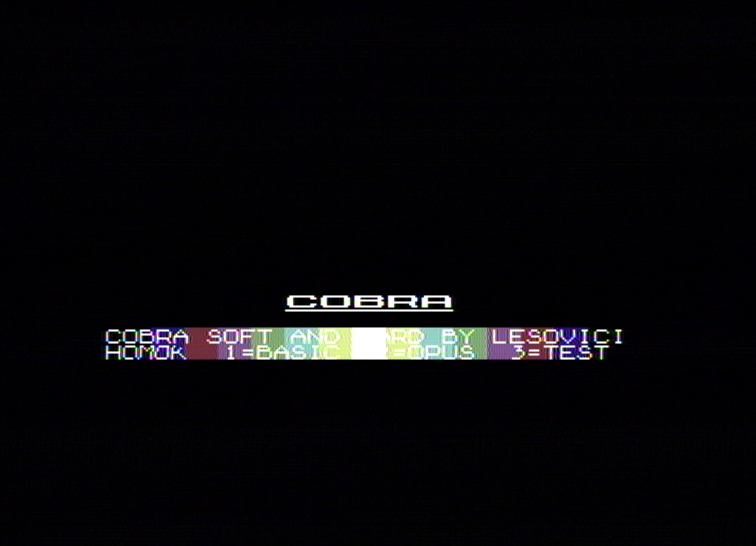"CPM Game Loader.asm" is a short piece of code, taking up a little space at the beginning of a sector (1 sector = 512 bytes, most of which is in this case unused, full of $00 bytes) which launches a Spectrum application from CP/M.
It is attached to the beginning of the actual application and the result is saved to disk as CP/M executable (.COM).
**********************
This Loader is designed to work in conjunction with the standard CoBra 80K BOOT code (more exactly with the BASIC loader routine at 0038h in the CoBra 80K BOOT code). In other words, if you intend to write a new or different CoBra 80K BOOT code, YOU NEED TO HAVE THIS ROUTINE PRESENT AT 0038h.
**********************
The Loader loads the application code into the standard Spectrum memory area (4000-FFFF, that is DRAM#1-#3), then it switches the computer to BASIC hardware configuration, it loads BASIC from ROM and it launches the application from its entry point.
In order to go from CP/M configuration (PO=0, LO6=1) to Spectrum configuration (BASIC, PO=0, LO6=0), the computer must first go through the startup configuration (COBRA, PO=1, LO6=1). The explanation for this fact can be found analyzing the Configurator and selector circuit in the CoBra schematics. In essence PO is the output of a flip-flop (half of 7474) and PO drives the clock input of a second flip-flop, whose output is LO6. Since 7474 has clock inputs active on the rising edge, this means that if PO="0", (PO="1"), and in order for the second flip-flop's state to change, PO must go to "1" and then back to "0".
The Loader code switches the computer to startup configuration and ends with an RST 38h instruction. That means a jump to 0038h in startup configuration, which is located at the beginning of the BOOT ROM.
At 0038h, the CoBra 80K BOOT code contains a routine which loads an operating system from ROM (BASIC, OPUS, DEVIL etc.) into DRAM#0 and then changes the hardware configuration to Spectrum configuration, after which it jumps to the address stored in the HL' register. That's exactly what the CP/M game loader stores in HL' before exiting CP/M: the start address of the Spectrum application. Obviously that instruction (line 0024h, LD HL,$4600) must be modified depending on the specific Spectrum application in order to contain its correct start address.
If the SYSTEM ROM size is greater than the standard 16KB, the operating system being loaded is selected by the SO signal (Serial Out) from 8255/pin 10, which is traditionally connected to the A14 address line of SYSTEM ROM.
The de facto standard, back then, was to store Spectrum Basic in the 4000-7FFF range of a 32KB ROM (that is, the upper half), therefore the SO signal must go to "1" in order to load Spectrum Basic.