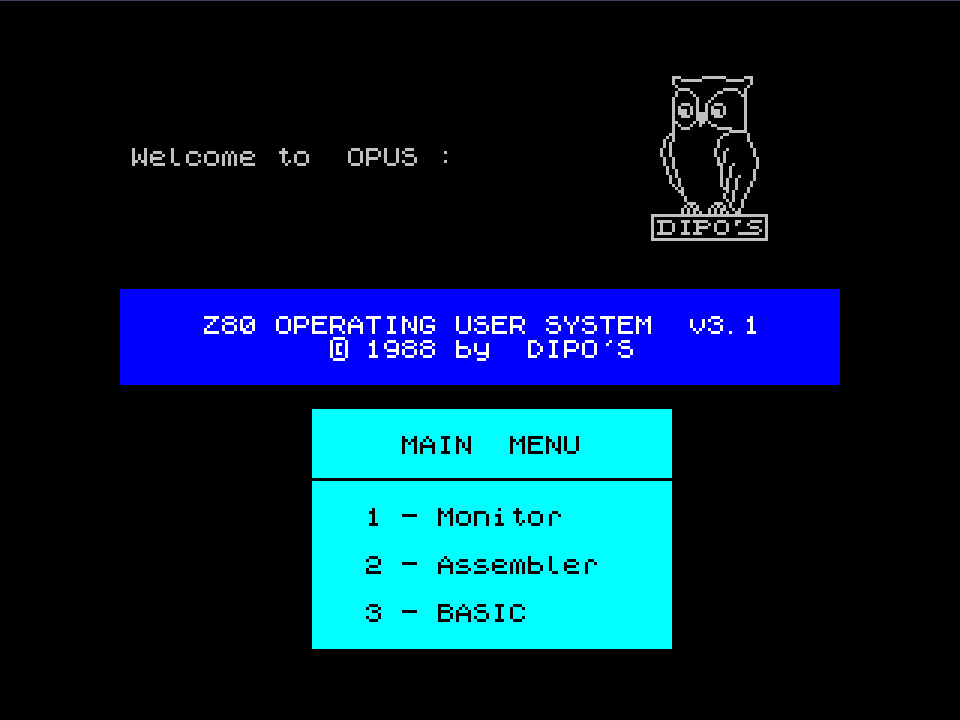1: | Right after startup, the program displays a start menu with 3 options: monitor, assembler and return to BOOT ROM. The character set used seems identical to the one used by the ROM-stored OPUS version |
 |
2: | Pressing the M key enters the OPUS monitor |
 |
3: | I type the memory list command, in hex + ASCII, from address 0000. |
 |
4: | After an ENTER, the contents of the first 128-byte page at address 0000 is displayed. |
 |
5: | I leave the memory listing command using the Symbol Shift + Q key combination. |
 |
6: | Next I will test the command used for changing the colors of BORDER, PAPER, INK. I type the command to set BORDER to blue, PAPER to red and INK to yellow. |
 |
7: | After an ENTER the colors change. |
 |
8: | I press the R key in order to test the command used to display the contents of CPU registers... |
 |
9: | ...and after an ENTER their contents is displayed. |
 |
10: | I exit the register display comand by pressing the Q key. |
 |
11: | I press Q again in order to exit to the OPUS main menu... |
 |
12: | ...and after an ENTER the menu is displayed. |
 |